Technical Questions - How do you...?
Page 20 of 43 • Share
Page 20 of 43 •  1 ... 11 ... 19, 20, 21 ... 31 ... 43
1 ... 11 ... 19, 20, 21 ... 31 ... 43 
 Re: Technical Questions - How do you...?
Re: Technical Questions - How do you...?
Can someone please help me figure out how to get videos from my laptop to the forum? I uploaded them to photobucket and tried to follow directions I found here but accidentally posted a different video because photobucket sucks. (All of the opening screens for the vids look the same and they don't show file names.) Any suggestions for other options??? Thanks!
crunchette- Posts : 584
Join date : 2015-08-20
 Re: Technical Questions - How do you...?
Re: Technical Questions - How do you...?
^^Have you considered uploading them to a youtube account? It's easy to create an account if you don't have one. I believe you can even set the account to private, but link them here using the youtube icon above. Even on private, if you provide the link, people can see your video. This is what I did a few years ago...so unless things have changed, it's an option.
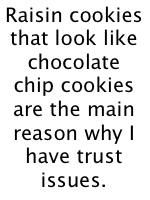
Litta123- Posts : 3697
Join date : 2011-05-24
 Re: Technical Questions - How do you...?
Re: Technical Questions - How do you...?
[You must be registered and logged in to see this link.] - Thank you for the help! I was about to follow your advice when someone else contacted me and suggested Google Drive since it will allow others to download and save the file fairly easily, so I'm going to try that and see how it goes. YT will certainly be a backup plan. 

crunchette- Posts : 584
Join date : 2015-08-20
 Re: Technical Questions - How do you...?
Re: Technical Questions - How do you...?
[You must be registered and logged in to see this link.]
I tried to do some tutorial here which may help. Let me know if anything needs more explanation bestbud!
You can just copy and paste url's for websites (and sometimes if they don't work use the url hyperlink in red on the photo below to copy and paste)
For photos that I upload myself, instead of using servimg to upload photos I use Pinterest.
So what I do is on my Pinterest account I have secret/private boards which I upload photos/screencaps, etc to and then click on the photo for the img url and just copy and paste it into the URL for images (the one in blue font).
This way I never have to worry about losing my servimg photos or have trouble uploading.
It's what I did with this photo tutorial of sorts (made in paint, saved it in my computer, then uploaded to Pinterest, copied the "copy image url" and copied and pasted into the image icon and then into this post.
[You must be registered and logged in to see this image.]
I tried to do some tutorial here which may help. Let me know if anything needs more explanation bestbud!
You can just copy and paste url's for websites (and sometimes if they don't work use the url hyperlink in red on the photo below to copy and paste)
For photos that I upload myself, instead of using servimg to upload photos I use Pinterest.
So what I do is on my Pinterest account I have secret/private boards which I upload photos/screencaps, etc to and then click on the photo for the img url and just copy and paste it into the URL for images (the one in blue font).
This way I never have to worry about losing my servimg photos or have trouble uploading.
It's what I did with this photo tutorial of sorts (made in paint, saved it in my computer, then uploaded to Pinterest, copied the "copy image url" and copied and pasted into the image icon and then into this post.
[You must be registered and logged in to see this image.]

AllAboutLove- Posts : 30010
Join date : 2014-09-26
 Re: Technical Questions - How do you...?
Re: Technical Questions - How do you...?
For those who use an iPhone6.
albean99 wrote:eversotrue wrote:I have an I phone 6. It's not that big of a deal to me though. I hardly ever need to post links.GuardianAngel wrote:I KNOW it's your phone too and I'm saying maybe we can help, because there are NO phone's that I know of that won't post links. Therefore there must be a setting somewhere depending on what type of phone you have.
I have an iPhone 6 also. I just press on what I want to copy until a bubble pops up. I pick select all or select and then move the blue lines at each end of the thing I'm copying. Then I select copy. When I want to paste I press where it should go until the bubble pops up again and this time I select paste. It gets easier the more you do it. Good luck.
________________________________________________________________________________________________
[You must be registered and logged in to see this link.]
[You must be registered and logged in to see this link.]
Posts without source will be deleted.
[You must be registered and logged in to see this link.]
[You must be registered and logged in to see this link.]
Posts without source will be deleted.
NO SPOILERS in any threads other than those titled Spoilers.
“Dogs leave pawprints on our hearts” – Author Unknown
 Re: Technical Questions - How do you...?
Re: Technical Questions - How do you...?
I was wondering if someone can help me.
I am somewhat a technotard.
When ever you guys post pictures. (most of them) All is can see is just a bunch of "mumbo jumbo"
Here is what I see for example.
[You must be registered and logged in to see this image.]
Yay! by @[You must be registered and logged in to see this link.]
[You must be registered and logged in to see this image.]
My first and always [You must be registered and logged in to see this link.]. I just feel like the luckiest guy in the world. Getting to love you @brittkarolina Is like a dream. You my woman. by @jerjoe83
I am somewhat a technotard.
When ever you guys post pictures. (most of them) All is can see is just a bunch of "mumbo jumbo"
Here is what I see for example.
[You must be registered and logged in to see this image.]
Yay! by @[You must be registered and logged in to see this link.]
[You must be registered and logged in to see this image.]
My first and always [You must be registered and logged in to see this link.]. I just feel like the luckiest guy in the world. Getting to love you @brittkarolina Is like a dream. You my woman. by @jerjoe83

nikikass- Posts : 1542
Join date : 2011-04-07
 Re: Technical Questions - How do you...?
Re: Technical Questions - How do you...?
I'm seeing pictures, aren't you? Do you have a snipping tool or can you take a screen shot of what you see?
________________________________________________________________________________________________
[You must be registered and logged in to see this link.]
[You must be registered and logged in to see this link.]
Posts without source will be deleted.
[You must be registered and logged in to see this link.]
[You must be registered and logged in to see this link.]
Posts without source will be deleted.
NO SPOILERS in any threads other than those titled Spoilers.
“Dogs leave pawprints on our hearts” – Author Unknown
 Re: Technical Questions - How do you...?
Re: Technical Questions - How do you...?
You see a picture of what I posted..
Weird... Its just a jarbled mess to me.
What is a snipping tool?
I will try posting what I see again.
video.instagram, img.instagram {width: 50% !important; height: auto !important;} [You must be registered and logged in to see this image.]
Yay! by @[You must be registered and logged in to see this link.]
<.instagram, img.intagram {width: 50% !important; height: auto !important;} [You must be registered and logged in to see this image.]
My first and always [You must be registered and logged in to see this link.]. I just feel like the luckiest guy in the world. Getting to love you @britkarolina Is like a dream. You my woman. by @[You must be registered and logged in to see this link.]
Weird... Its just a jarbled mess to me.
What is a snipping tool?
I will try posting what I see again.
video.instagram, img.instagram {width: 50% !important; height: auto !important;} [You must be registered and logged in to see this image.]
Yay! by @[You must be registered and logged in to see this link.]
<.instagram, img.intagram {width: 50% !important; height: auto !important;} [You must be registered and logged in to see this image.]
My first and always [You must be registered and logged in to see this link.]. I just feel like the luckiest guy in the world. Getting to love you @britkarolina Is like a dream. You my woman. by @[You must be registered and logged in to see this link.]

nikikass- Posts : 1542
Join date : 2011-04-07
 Re: Technical Questions - How do you...?
Re: Technical Questions - How do you...?
I see the pictures in both your posts.
[You must be registered and logged in to see this image.]
"Where would you see us in like five years? What would our lives be like?" ~ Sean Lowe
"We would obviously be married, I hope. I wouldn't be surprised if there was a kid involved in five years." "And we would be happy!" ~ Catherine (Giudici) Lowe
"Where would you see us in like five years? What would our lives be like?" ~ Sean Lowe
"We would obviously be married, I hope. I wouldn't be surprised if there was a kid involved in five years." "And we would be happy!" ~ Catherine (Giudici) Lowe

lipsis- Moderator

- Posts : 20199
Join date : 2012-12-02
Location : Orange County, California
 Re: Technical Questions - How do you...?
Re: Technical Questions - How do you...?
I don't 
Its a bunch of letters and numbers and characters. Its that way with 90% of the pictures... some I do see.

Its a bunch of letters and numbers and characters. Its that way with 90% of the pictures... some I do see.

nikikass- Posts : 1542
Join date : 2011-04-07
 Re: Technical Questions - How do you...?
Re: Technical Questions - How do you...?
What browser/computer/phone are you using?
If you are Window's based, go to Start, you will see all the programs on your computer, there is Snipping Tool. It might be in Accessories, or just listed. I use mine all the time so it's right there. Click on it, a box will open up, use your mouse and make a square around what you see. Once you release your mouse you'll have the option to save it. Save it to your desk top.
Come here, choose Host an image, four before the youtube. Find your file, choose "host it" give it a second, you'll see a bunch of links. Copy the last link. come back here and choose "insert an image" paste it in the url, click insert, hit send.
When you want to bring a pic over, are you using Insert and Image and entering it in the "URL". I see the codes of what you posted, and it has height and width, those boxes are to be left blank.
If you are Window's based, go to Start, you will see all the programs on your computer, there is Snipping Tool. It might be in Accessories, or just listed. I use mine all the time so it's right there. Click on it, a box will open up, use your mouse and make a square around what you see. Once you release your mouse you'll have the option to save it. Save it to your desk top.
Come here, choose Host an image, four before the youtube. Find your file, choose "host it" give it a second, you'll see a bunch of links. Copy the last link. come back here and choose "insert an image" paste it in the url, click insert, hit send.
When you want to bring a pic over, are you using Insert and Image and entering it in the "URL". I see the codes of what you posted, and it has height and width, those boxes are to be left blank.
________________________________________________________________________________________________
[You must be registered and logged in to see this link.]
[You must be registered and logged in to see this link.]
Posts without source will be deleted.
[You must be registered and logged in to see this link.]
[You must be registered and logged in to see this link.]
Posts without source will be deleted.
NO SPOILERS in any threads other than those titled Spoilers.
“Dogs leave pawprints on our hearts” – Author Unknown
 Re: Technical Questions - How do you...?
Re: Technical Questions - How do you...?
Sorry for the double post I had to leave. Also, try this if you are using Internet Explorer.
Clear your browsing history and cookies.
Click Tools, and then click Compatibility View settings
Make sure the boxes at the bottom are checked, close IE and try looking at pics. If they are checked already, uncheck them.
Clear your browsing history and cookies.
Click Tools, and then click Compatibility View settings
Make sure the boxes at the bottom are checked, close IE and try looking at pics. If they are checked already, uncheck them.
________________________________________________________________________________________________
[You must be registered and logged in to see this link.]
[You must be registered and logged in to see this link.]
Posts without source will be deleted.
[You must be registered and logged in to see this link.]
[You must be registered and logged in to see this link.]
Posts without source will be deleted.
NO SPOILERS in any threads other than those titled Spoilers.
“Dogs leave pawprints on our hearts” – Author Unknown
Page 20 of 43 •  1 ... 11 ... 19, 20, 21 ... 31 ... 43
1 ... 11 ... 19, 20, 21 ... 31 ... 43 
Page 20 of 43
+63
Norcalgal
Genevieve Australia
butterflylove
Jolena
mbl
bluwavz
Joy15
ilgirl
Ladybug82
mprssdbyu
tatladylu
KK4
Kolormiblnd
vacayeveryday
Kels0012
frostedcupcakes
hdman
Barbrn78
hae1001
Mommyof2
MiniDiva
richmondrose
Buckeye_Fan
rhondam
nikikass
crunchette
LenaActually
happygolucky
MiaHawk
sdmom
agentcurls
stuckinsc
AllAboutLove
Kiltburn
sara11
deeliciouz
IrishGal
GrahamGal
janeh810
ddsmom17
Kashathediva
Sprite
Linds911
SLA44
LibbyBell
Iam4UGA
notarose
Litta123
Bet2Win
nutty1
albean99
chloep
glazedover
bleuberry
sanlee088
tigertiz
nd4reality
lipsis
umngirl
Hotmomma
GuardianAngel
Admin
Mirzam
67 posters
Permissions in this forum:
You cannot reply to topics in this forum
