Technical Questions - How do you...?
Page 43 of 43 • Share
Page 43 of 43 •  1 ... 23 ... 41, 42, 43
1 ... 23 ... 41, 42, 43
 Re: Technical Questions - How do you...?
Re: Technical Questions - How do you...?
Posting a picture/scap saved to the device you're using.
Choose the icon
[You must be registered and logged in to see this image.]
Find your picture
[You must be registered and logged in to see this image.]
Choose send all, the codes will appear. I copy the middle code and paste it in the reply box. You can only upload three at a time. If you use "insert all" I find the forum messes it up and paste three of the same picture, so I do one at a time. Post the link for your source underneath the last picture.
[You must be registered and logged in to see this image.]
Choose the icon
[You must be registered and logged in to see this image.]
Find your picture
[You must be registered and logged in to see this image.]
Choose send all, the codes will appear. I copy the middle code and paste it in the reply box. You can only upload three at a time. If you use "insert all" I find the forum messes it up and paste three of the same picture, so I do one at a time. Post the link for your source underneath the last picture.
[You must be registered and logged in to see this image.]
________________________________________________________________________________________________
[You must be registered and logged in to see this link.]
[You must be registered and logged in to see this link.]
Posts without source will be deleted.
[You must be registered and logged in to see this link.]
[You must be registered and logged in to see this link.]
Posts without source will be deleted.
NO SPOILERS in any threads other than those titled Spoilers.
“Dogs leave pawprints on our hearts” – Author Unknown
 Re: Technical Questions - How do you...?
Re: Technical Questions - How do you...?
Posting a picture/scap saved to the device you're using.
Choose the icon
[You must be registered and logged in to see this image.]
Find your picture
[You must be registered and logged in to see this image.]
Choose send all, the codes will appear. I copy the middle code and paste it in the reply box. You can only upload three at a time. If you use "insert all" I find the forum messes it up and paste three of the same picture, so I do one at a time. Post the link for your source underneath the last picture.
[You must be registered and logged in to see this image.]
Choose the icon
[You must be registered and logged in to see this image.]
Find your picture
[You must be registered and logged in to see this image.]
Choose send all, the codes will appear. I copy the middle code and paste it in the reply box. You can only upload three at a time. If you use "insert all" I find the forum messes it up and paste three of the same picture, so I do one at a time. Post the link for your source underneath the last picture.
[You must be registered and logged in to see this image.]
________________________________________________________________________________________________
[You must be registered and logged in to see this link.]
[You must be registered and logged in to see this link.]
Posts without source will be deleted.
[You must be registered and logged in to see this link.]
[You must be registered and logged in to see this link.]
Posts without source will be deleted.
NO SPOILERS in any threads other than those titled Spoilers.
“Dogs leave pawprints on our hearts” – Author Unknown
 Re: Technical Questions - How do you...?
Re: Technical Questions - How do you...?
How do I post IG posts?
"Even if I knew that tomorrow the world would go to pieces, I would still plant my apple tree"~ Martin Luther

sdmom- Posts : 8033
Join date : 2012-07-23
 Re: Technical Questions - How do you...?
Re: Technical Questions - How do you...?
[You must be registered and logged in to see this link.] I sent you a DM. 

I know we can reach the stars, You've already hung the moon [You must be registered and logged in to see this image.]
No, I never knew a love like this, Now we're picking purple irises [You must be registered and logged in to see this image.]
[You must be registered and logged in to see this image.]

Linds911- Moderator

-
 Posts : 12069
Posts : 12069
Join date : 2013-05-31
Age : 34
Location : California
 Re: Technical Questions - How do you...?
Re: Technical Questions - How do you...?
I thought I had instructions somewhere on how to bring over SM and links.
I will create a separate thread sometime over the weekend, with instructions and pictures on how to bring SM over.
I will create a separate thread sometime over the weekend, with instructions and pictures on how to bring SM over.
________________________________________________________________________________________________
[You must be registered and logged in to see this link.]
[You must be registered and logged in to see this link.]
Posts without source will be deleted.
[You must be registered and logged in to see this link.]
[You must be registered and logged in to see this link.]
Posts without source will be deleted.
NO SPOILERS in any threads other than those titled Spoilers.
“Dogs leave pawprints on our hearts” – Author Unknown
 Re: Technical Questions - How do you...?
Re: Technical Questions - How do you...?
How to post an IG.
You can practice [You must be registered and logged in to see this link.]
Open the IG picture you want to embed
Top right, choose the three little dots
[You must be registered and logged in to see this image.]
A box will come up, choose Embed
[You must be registered and logged in to see this image.]
It will say Copy Embed Code. Choose it.
[You must be registered and logged in to see this image.]
After you click on it, it will say Embed Code Copied but nothing happens.
Go to your post and "Paste" It will look like this.
[You must be registered and logged in to see this image.]
Scroll down, make sure you leave a couple of lines after the code ending in script>
Go back to your IG post, copy the link at the very top.
[You must be registered and logged in to see this image.]
Paste it for the source after the code.
[You must be registered and logged in to see this image.]
You can practice [You must be registered and logged in to see this link.]
Open the IG picture you want to embed
Top right, choose the three little dots
[You must be registered and logged in to see this image.]
A box will come up, choose Embed
[You must be registered and logged in to see this image.]
It will say Copy Embed Code. Choose it.
[You must be registered and logged in to see this image.]
After you click on it, it will say Embed Code Copied but nothing happens.
Go to your post and "Paste" It will look like this.
[You must be registered and logged in to see this image.]
Scroll down, make sure you leave a couple of lines after the code ending in script>
Go back to your IG post, copy the link at the very top.
[You must be registered and logged in to see this image.]
Paste it for the source after the code.
[You must be registered and logged in to see this image.]
________________________________________________________________________________________________
[You must be registered and logged in to see this link.]
[You must be registered and logged in to see this link.]
Posts without source will be deleted.
[You must be registered and logged in to see this link.]
[You must be registered and logged in to see this link.]
Posts without source will be deleted.
NO SPOILERS in any threads other than those titled Spoilers.
“Dogs leave pawprints on our hearts” – Author Unknown
 Re: Technical Questions - How do you...?
Re: Technical Questions - How do you...?
How to embed from Twitter.
It's the same as IG.
Open the tweet you want to embed.
Choose the three dots on the right hand side of the tweet.
Choose "Embed Tweet"
Choose "Copy Code"
It will say Code Copied with a check mark.
Go to your post, "Paste" it.
Go back to the tweet, copy the like for the source.
Leave a few lines after your embeded code and paste the link.
It's the same as IG.
Open the tweet you want to embed.
Choose the three dots on the right hand side of the tweet.
Choose "Embed Tweet"
Choose "Copy Code"
It will say Code Copied with a check mark.
Go to your post, "Paste" it.
Go back to the tweet, copy the like for the source.
Leave a few lines after your embeded code and paste the link.
________________________________________________________________________________________________
[You must be registered and logged in to see this link.]
[You must be registered and logged in to see this link.]
Posts without source will be deleted.
[You must be registered and logged in to see this link.]
[You must be registered and logged in to see this link.]
Posts without source will be deleted.
NO SPOILERS in any threads other than those titled Spoilers.
“Dogs leave pawprints on our hearts” – Author Unknown
 Re: Technical Questions - How do you...?
Re: Technical Questions - How do you...?
Im having a problem with instagram not loading on my laptop. It's working fine on my iphone but not on computer. I had techs take the controls to check it out , they also uninstalled and reinstalled and nothing seems to be working. I tried signing into IG from different browsers but getting the same error messages saying "Something went wrong, and the page could not be loaded" This content is no longer available the content you requested cannot be displayed right now and Maybe temporarily unavailable, the link you clicked on may have expired or you may not have permission to view this page"
Can anyone help me? Any idea what might have happened. Anyone else having this problem? I wrote to IG 3 times sent a copy of the messages, tried calling several phone numbers and cant reach anyone and they havent responded , it's over 3 weeks.

Thanks
Can anyone help me? Any idea what might have happened. Anyone else having this problem? I wrote to IG 3 times sent a copy of the messages, tried calling several phone numbers and cant reach anyone and they havent responded , it's over 3 weeks.


Thanks

Jolena-
 Posts : 4304
Posts : 4304
Join date : 2011-06-07
Age : 70
Location : Nj
 Re: Technical Questions - How do you...?
Re: Technical Questions - How do you...?
Clear cache on computer
Try uninstalling it .. then shut off computer for 5 minutes .. restart .. then reinstall
Search “how to fix Instagram”. There are some good info
Try uninstalling it .. then shut off computer for 5 minutes .. restart .. then reinstall
Search “how to fix Instagram”. There are some good info
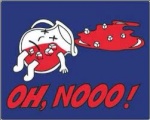
Jeepers- Posts : 8358
Join date : 2011-05-09
 Re: Technical Questions - How do you...?
Re: Technical Questions - How do you...?
Jeepers wrote:Clear cache on computer
Try uninstalling it .. then shut off computer for 5 minutes .. restart .. then reinstall
Search “how to fix Instagram”. There are some good info
Thanks so much , I'll try that and see if it brings back my instagram.

Jolena-
 Posts : 4304
Posts : 4304
Join date : 2011-06-07
Age : 70
Location : Nj
Page 43 of 43 •  1 ... 23 ... 41, 42, 43
1 ... 23 ... 41, 42, 43
Page 43 of 43
+63
Norcalgal
Genevieve Australia
butterflylove
Jolena
mbl
bluwavz
Joy15
ilgirl
Ladybug82
mprssdbyu
tatladylu
KK4
Kolormiblnd
vacayeveryday
Kels0012
frostedcupcakes
hdman
Barbrn78
hae1001
Mommyof2
MiniDiva
richmondrose
Buckeye_Fan
rhondam
nikikass
crunchette
LenaActually
happygolucky
MiaHawk
sdmom
agentcurls
stuckinsc
AllAboutLove
Kiltburn
sara11
deeliciouz
IrishGal
GrahamGal
janeh810
ddsmom17
Kashathediva
Sprite
Linds911
SLA44
LibbyBell
Iam4UGA
notarose
Litta123
Bet2Win
nutty1
albean99
chloep
glazedover
bleuberry
sanlee088
tigertiz
nd4reality
lipsis
umngirl
Hotmomma
GuardianAngel
Admin
Mirzam
67 posters
Permissions in this forum:
You cannot reply to topics in this forum
