Need Help? - Have Questions? - Suggestions? - Discussion
Page 6 of 53 • Share
Page 6 of 53 •  1 ... 5, 6, 7 ... 29 ... 53
1 ... 5, 6, 7 ... 29 ... 53 
 Re: Need Help? - Have Questions? - Suggestions? - Discussion
Re: Need Help? - Have Questions? - Suggestions? - Discussion
Litta123 wrote:Any advice? This morning I was logged out on my iPad from this site. It occassionally happens without me intentionally logging out. I usually have no trouble logging back in. Anyway, I couldn't log on through my usual iPad browser of Google. I couldn't log in through Chrome. I even completely shut down my iPad...still couldn't log back in.
I switched to Safari. I was also logged out, but was able to log in like normal. I went back to Google, but I still couldn't log back in. So, I'm confused as to what's going on. Anyone have any other ideas in order to make Google usable again from my iPad?
Do you know if you had any Microsoft updates done automatically? That's the first thing I check because it often times messes me up in other programs.
When you say Google, I'm assuming you meaning Internet Explorer? Try going to Tools- Internet Options - Browsing History - Delete - Makes sure all boxes are marked X - Go to File - Exit -
Chrome - Click the Chrome menu top right hand corner -(three horizontal bars) Tools - Clear Browsing Data - Make sure all boxes are marked X -
Chrome - Menu - Settings - Open a specific page or set of pages. - Insert [You must be registered and logged in to see this link.] if you want it to open on the forum automatically.
File - Exit
The next time you log into the fourm, click "remember password", or "log in automatically". You will have to do that on any browser you use. Once logged in, save it in your favourites, or add it to your favourites bar.
Let me know if I can help further.
 Re: Need Help? - Have Questions? - Suggestions? - Discussion
Re: Need Help? - Have Questions? - Suggestions? - Discussion
^^Thanks, GA. I know you are not an iPad user, so this is going to be a tough one for you to figure out. Google is an app on the iPad...so, no, I'm not using internet explorer. I'm going directly through that app. I did clear my history, as well as restarting the entire IPad. No go.
The iPad has NEVER allowed me to log in automatically...in spite of me having checked that box. I usually stay logged in, but occasionally, I get logged out. I then log in with my username and then password. Today, however, it's not recognizing it for me on the Google app for some reason...it just goes back to the log in box when I press enter.
The same thing happens in Chrome except I get this message...
[You must be registered and logged in to see this image.]
Thankfully, I can still get on through Safari on the iPad. It is accepting my username and password...so I know they are still good. Btw, I do not get automatic updates on the iPad. I must approve them first...so that shouldn't be the problem either as I did no updates at all, to any app, since the 13th of August.
I am having no problems on my desktop (also an Apple product). With it, I can do the automatic log in no problem.
This appears to be a problem on my iPad that has started out of the blue...so weird.
The iPad has NEVER allowed me to log in automatically...in spite of me having checked that box. I usually stay logged in, but occasionally, I get logged out. I then log in with my username and then password. Today, however, it's not recognizing it for me on the Google app for some reason...it just goes back to the log in box when I press enter.
The same thing happens in Chrome except I get this message...
[You must be registered and logged in to see this image.]
Thankfully, I can still get on through Safari on the iPad. It is accepting my username and password...so I know they are still good. Btw, I do not get automatic updates on the iPad. I must approve them first...so that shouldn't be the problem either as I did no updates at all, to any app, since the 13th of August.
I am having no problems on my desktop (also an Apple product). With it, I can do the automatic log in no problem.
This appears to be a problem on my iPad that has started out of the blue...so weird.
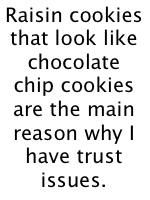
Litta123- Posts : 3697
Join date : 2011-05-24
 Re: Need Help? - Have Questions? - Suggestions? - Discussion
Re: Need Help? - Have Questions? - Suggestions? - Discussion
It sounds like to me it may be a password issue with Google because Safari and your desktop are both ok. It must be a Google setting somewhere?
________________________________________________________________________________________________
[You must be registered and logged in to see this link.]
[You must be registered and logged in to see this link.]
Posts without source will be deleted.
[You must be registered and logged in to see this link.]
[You must be registered and logged in to see this link.]
Posts without source will be deleted.
NO SPOILERS in any threads other than those titled Spoilers.
“Dogs leave pawprints on our hearts” – Author Unknown
 Re: Need Help? - Have Questions? - Suggestions? - Discussion
Re: Need Help? - Have Questions? - Suggestions? - Discussion
I've had no luck in trying to find a setting for passwords in Google...and it's weird that it happened simultaneously in Chrome. Oh well, hopefully Safari won't fail me.
Thanks for trying, GA!
Thanks for trying, GA!
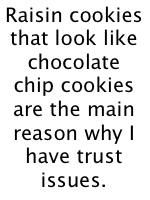
Litta123- Posts : 3697
Join date : 2011-05-24
 Re: Need Help? - Have Questions? - Suggestions? - Discussion
Re: Need Help? - Have Questions? - Suggestions? - Discussion
Litta123 wrote:I've had no luck in trying to find a setting for passwords in Google...and it's weird that it happened simultaneously in Chrome. Oh well, hopefully Safari won't fail me.
Thanks for trying, GA!
Everything I'm researching has the same issue, it's the Google password that needs to be reset. Here is one link.
Password Error Google iPad
How to change google password
 Re: Need Help? - Have Questions? - Suggestions? - Discussion
Re: Need Help? - Have Questions? - Suggestions? - Discussion
The puzzling thing is that I've never needed to be signed into my Google account in order to use my Google app. So it's baffling to me why or how this effects my account on this site. I've been able to sign into other accounts I have on different sites today without even being signed into Google...just not this one.
I've tested my Google account and password. It works, but again I just cannot log on here. Unless I'm reading those helps wrong, they appear to be help to getting into my Google account and syncing it with my device. I'm not having issues with Google and my iPad. They are working in harmony.
Thanks for taking time on this, GA. It's tough trying to solve a problem for a device that you don't use. I very much appreciate your efforts. I'll keep using Safari for now.
I've tested my Google account and password. It works, but again I just cannot log on here. Unless I'm reading those helps wrong, they appear to be help to getting into my Google account and syncing it with my device. I'm not having issues with Google and my iPad. They are working in harmony.
Thanks for taking time on this, GA. It's tough trying to solve a problem for a device that you don't use. I very much appreciate your efforts. I'll keep using Safari for now.
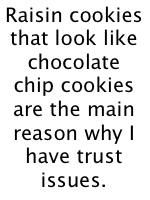
Litta123- Posts : 3697
Join date : 2011-05-24
 Re: Need Help? - Have Questions? - Suggestions? - Discussion
Re: Need Help? - Have Questions? - Suggestions? - Discussion
I can't login with Chrome on my iPad either, Litta. I use Safari usually with no problem but checked Chrome just now. Usually it works but not now and I don't use my google acct for it.
"Love is the Only Reality" -Ed Lambton

albean99-
 Posts : 15537
Posts : 15537
Join date : 2011-06-01
Location : Plano, Tx
 Re: Need Help? - Have Questions? - Suggestions? - Discussion
Re: Need Help? - Have Questions? - Suggestions? - Discussion
I checked with support. There are no known problems on their end, but they did suggest the latest and newest browers are being used. They find most issues with Chrome/iPad is due to older versions.
________________________________________________________________________________________________
[You must be registered and logged in to see this link.]
[You must be registered and logged in to see this link.]
Posts without source will be deleted.
[You must be registered and logged in to see this link.]
[You must be registered and logged in to see this link.]
Posts without source will be deleted.
NO SPOILERS in any threads other than those titled Spoilers.
“Dogs leave pawprints on our hearts” – Author Unknown
 Re: Need Help? - Have Questions? - Suggestions? - Discussion
Re: Need Help? - Have Questions? - Suggestions? - Discussion
Thx, bean. I'll stick with Safari then.
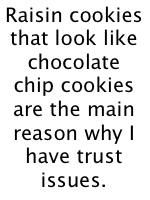
Litta123- Posts : 3697
Join date : 2011-05-24
 Re: Need Help? - Have Questions? - Suggestions? - Discussion
Re: Need Help? - Have Questions? - Suggestions? - Discussion
Isn't Safari the mode of choice with Apple products?? I have been an apple user for years---and Safari is all I've ever used. No issues.
No good deed goes unpunished.
Fool me once, shame on you, fool me twice, bye Felicia!

Kashathediva- Moderator

-
 Posts : 33375
Posts : 33375
Join date : 2011-03-23
 Re: Need Help? - Have Questions? - Suggestions? - Discussion
Re: Need Help? - Have Questions? - Suggestions? - Discussion
Kasha, Safari may be Apple's preferred browser, but it wasn't mine. 
Ah well, I'll adapt.

Ah well, I'll adapt.
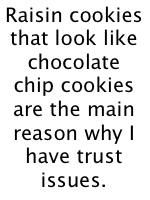
Litta123- Posts : 3697
Join date : 2011-05-24
 Re: Need Help? - Have Questions? - Suggestions? - Discussion
Re: Need Help? - Have Questions? - Suggestions? - Discussion
Zingggg!
No good deed goes unpunished.
Fool me once, shame on you, fool me twice, bye Felicia!

Kashathediva- Moderator

-
 Posts : 33375
Posts : 33375
Join date : 2011-03-23
Page 6 of 53 •  1 ... 5, 6, 7 ... 29 ... 53
1 ... 5, 6, 7 ... 29 ... 53 
Page 6 of 53
+71
gurlbrit
HavaDrPepper
provenceguy
carto
samc
KB_Mom
Scooby
Joy15
dw_a_mom
Mommyof2
sdmom
Dutchy23
NostalgicNZA
richmondrose
Norcalgal
nd4reality
Karina
Kels0012
Junequilts
Newto
hdman
Nonina430
iamreal2u
Diana
hae1001
MiniDiva
ddsmom17
AllAboutLove
rhondam
umngirl
Linds911
Nibbles22
ILoveSpecialSnowflakes
Peppermom
Wanderluster
notarose
bluwavz
alwaystulips
bleuberry
officeRules
IrishGal
FLChica
Rolly
smartcat
ulla
MiaHawk
Idlemess
deeliciouz
lipsis
nutty1
Barbrn78
Ladybug82
Trueloveforever
kdubs_ca
california90
Bet2Win
tigertiz
stuckinsc
chloep
Jolena
LibbyBell
GuardianAngel
Kashathediva
oless4
albean99
Sprite
janeh810
Litta123
SLA44
sanlee088
Admin
75 posters
Permissions in this forum:
You cannot reply to topics in this forum
